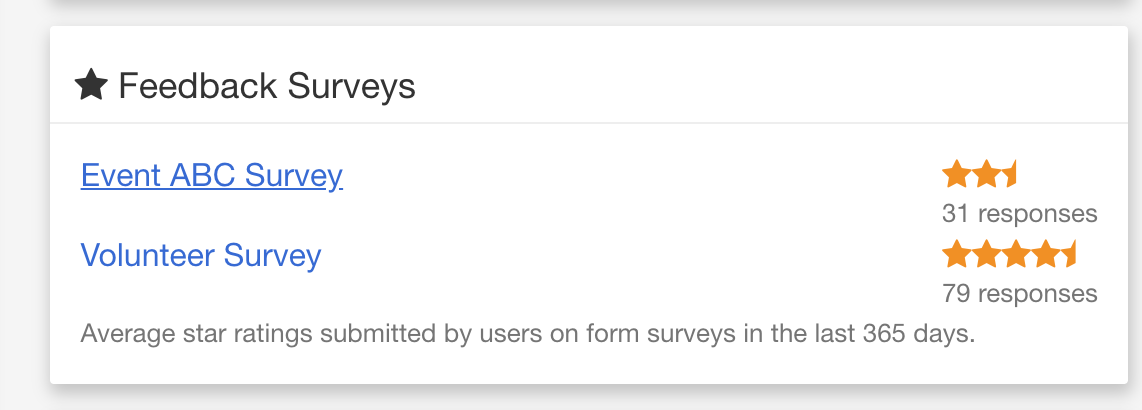Create as many forms as you need. Forms are useful to collect information from your visitors. Once a form is submitted, a users account will be created in Duplie. Forms can be public (available to the world) or private where they must be a user or have certain access to submit the form. You can create forms to capture volunteer applications, surveys, or registrations.
To manage your forms, login and click Admin at the top right. Then go to Forms. There is a list of your forms. You can create forms and add as many fields as you need to your form. You can even add notifications (email someone when a person submits the form) or setup a workflow for approving the form. If you want to collect payment on forms, you will need to setup a payment processor.
If you want to create a volunteer survey, just go into your Forms and Manage. On the right click on the ellipsis and Generate Feedback Survey. This will create a generic feedback survey that you can then modify. The feedback survey link can be added when you Send Email/SMS from events or on Thank You emails. The survey link will automatically be included on user achievement emails. This is a great way to stay in touch with your volunteers.
If you do have feedback survey responses, a summary widget will display on your administrator dashboard.