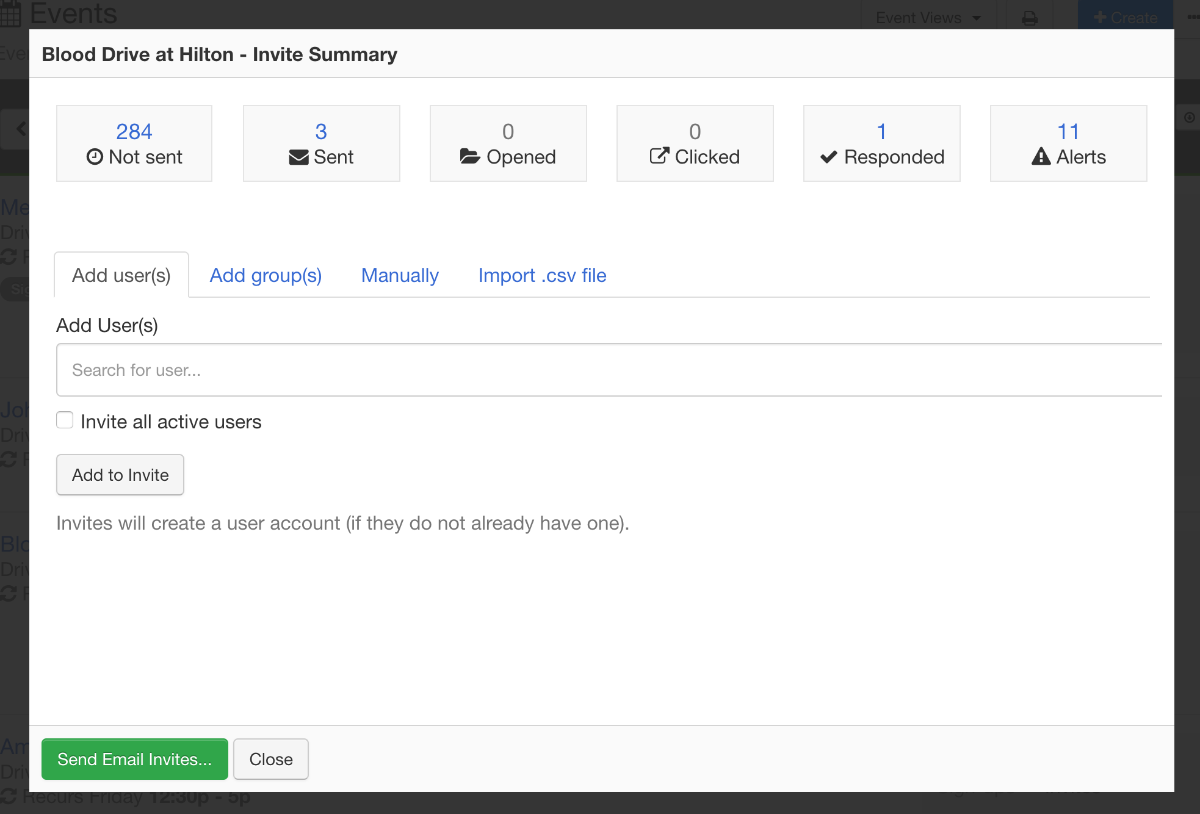Within Duplie you can invite people to a variety of different items. The most common being Events and Forms. To invite a user (or group of users) you can go into the Event or Form. On the Action button there should be an Invite option. This should display a modal that allows you to add users, groups or import a list of users to invite. If the user email you are inviting doesn't already have an account, we will create the account when the invite is sent. Make sure to send your invites after you add all your users to the invite.
Once you have added your users to the invite, you can then click Send Invites. This will prompt you to enter the invite message. We will automatically add the link to the invite. We will also track if the user has "Responded". This means if you invite them to an event, and they sign up for that event, they count as "Responded". The same goes for Forms. If a user is invited to the form and they then submit that form, it counts as "Responded".
When an invite is sent, it will lookup the account (if it already exists) and check their permissions on invites. This determines if they want to receive the invite via Email, SMS, both or none. Duplie will then send them the invite via their allowed method. Invites sent to events that are recurring on multiple days, will still allow the user to sign up for other days. Their invite landing page page will be for the event date the invite was sent.
With the Premium or Pro Plan you can track email Opens and Clicks for each invite. This is helpful to see your user engagement. By default on all events Duplie will also track if the email was undeliverable (Bounce, Complaint/SPAM, or Invalid) and will update their account accordingly.