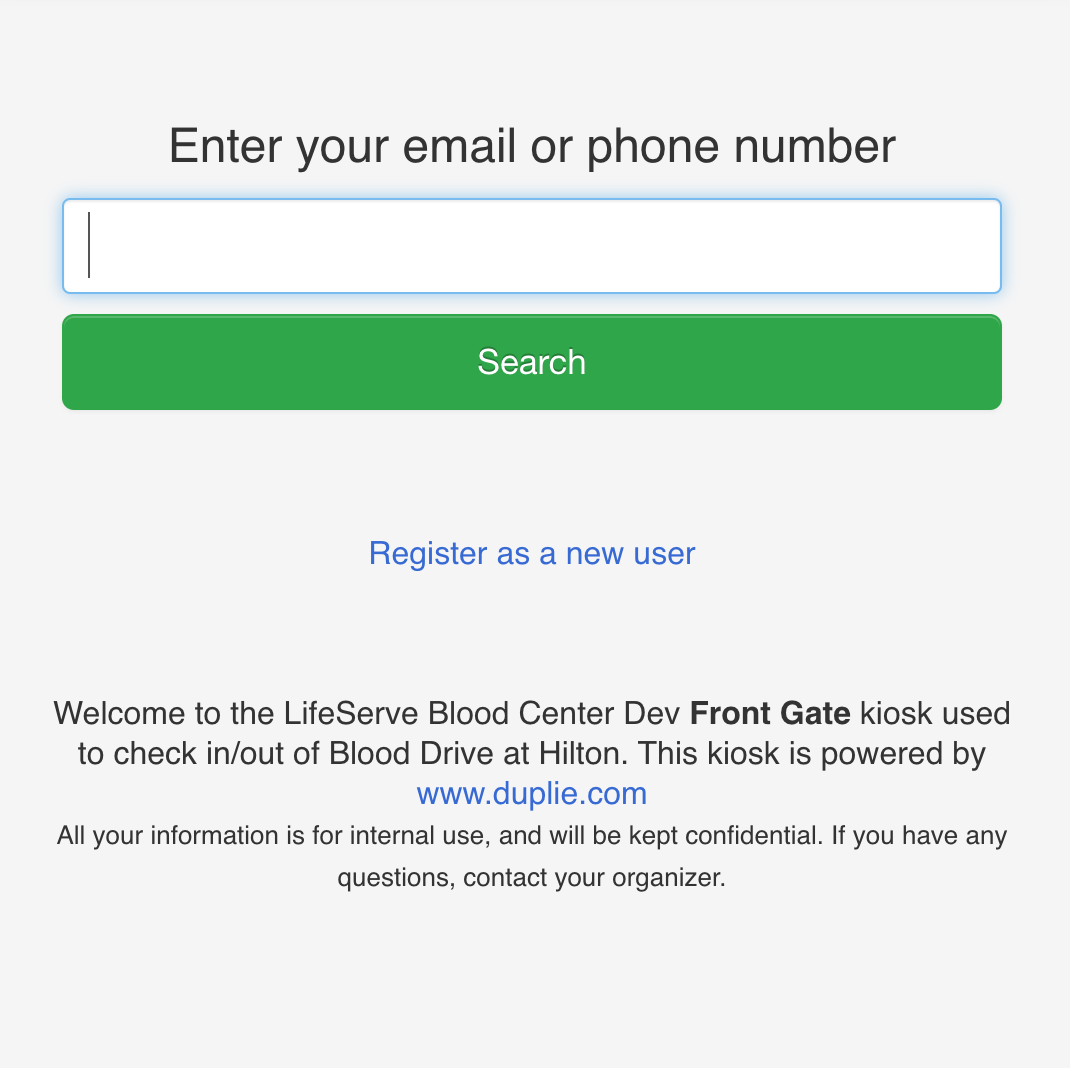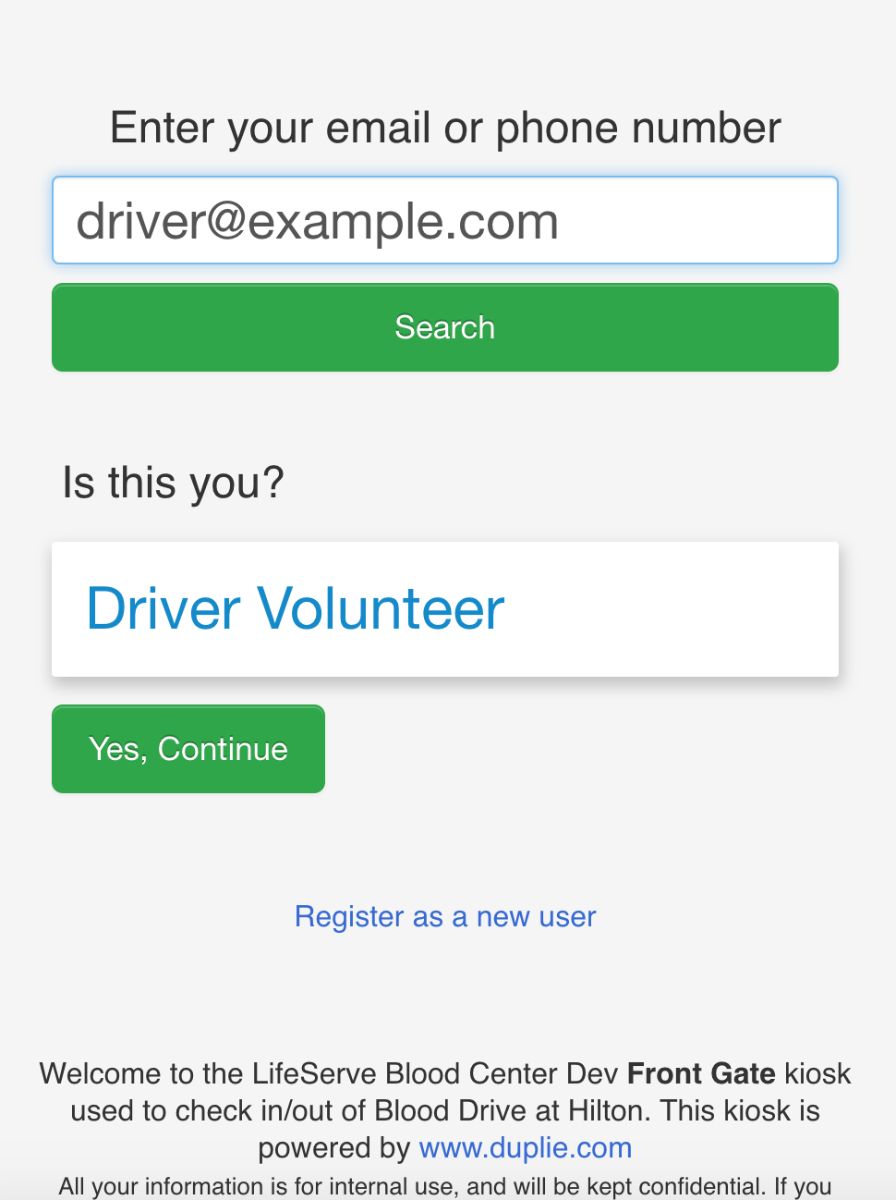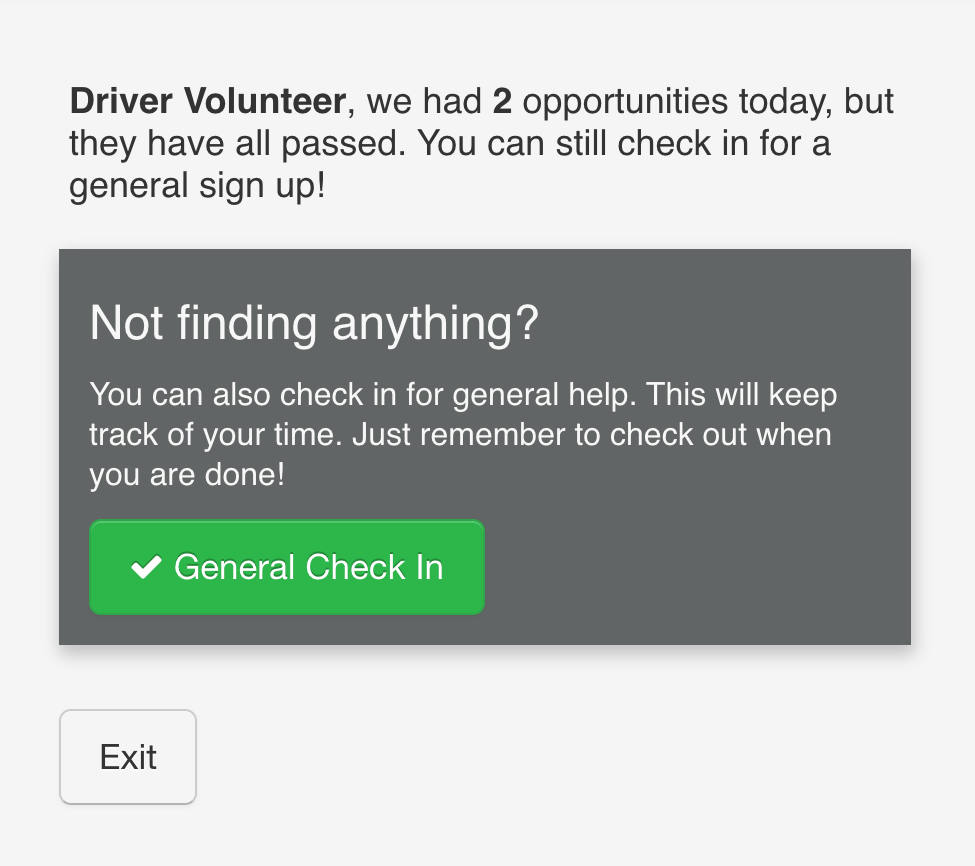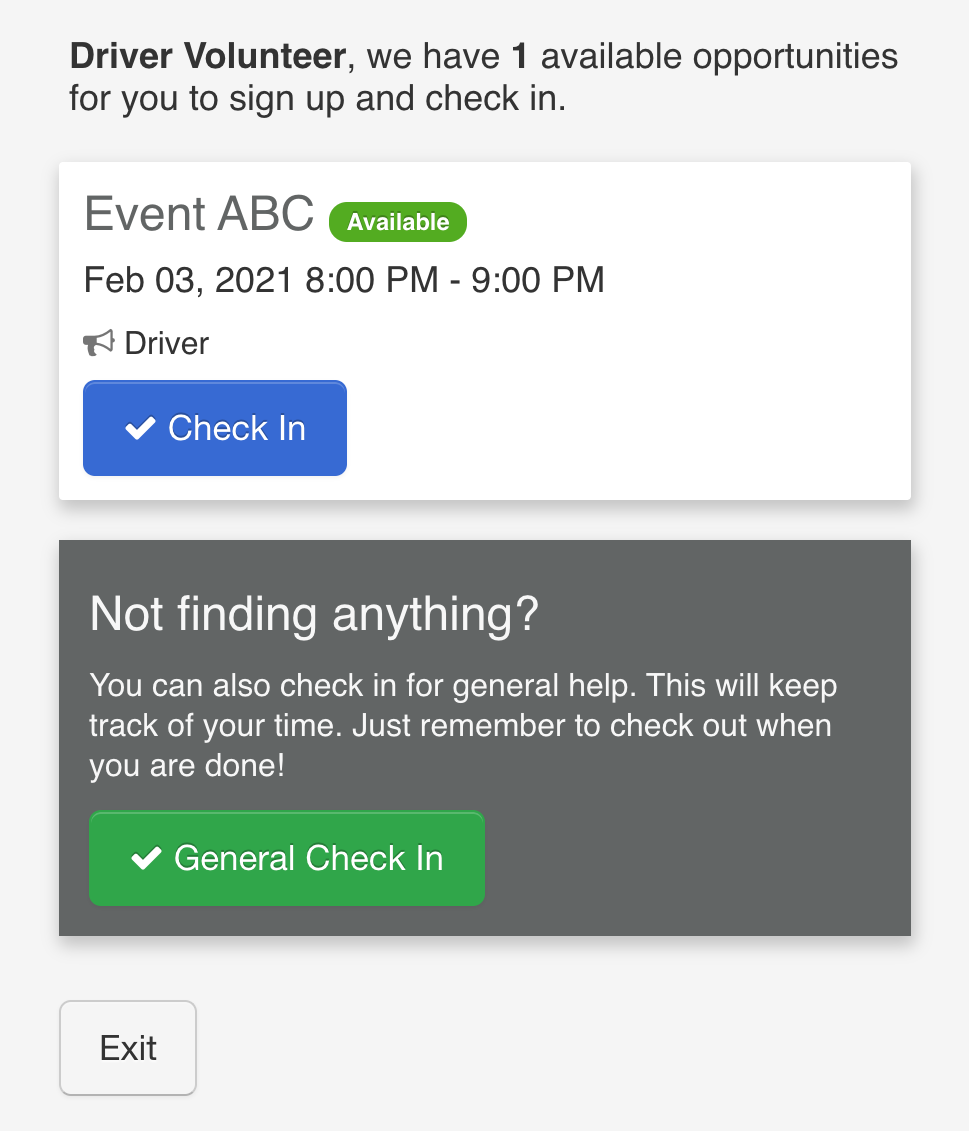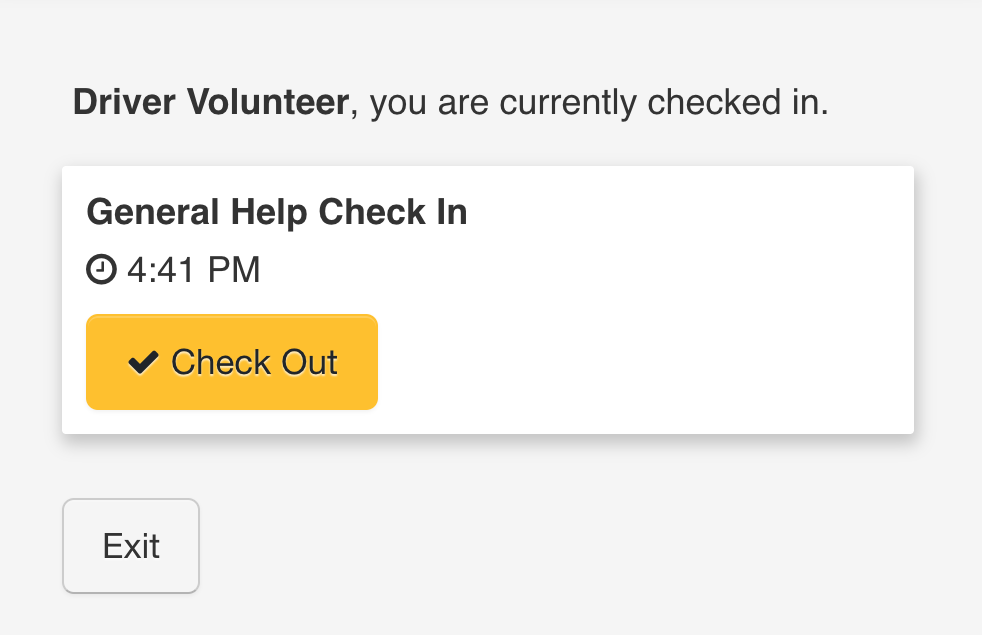Volunteers can check themselves in by using a kiosk in Duplie. Administrators can create a single kiosk for all events, or individual kiosks for each event. You can give kiosks specific names like "Front Desk". Those kiosks can be enabled on an ipad or desktop at a volunteer location. The volunteers will then use the kiosk to find their account, and check in. If they do not have a sign up, they can still check in for a General Sign Up (if your instance allows this).
What about germs? Sure, in todays world, we are all concerned about touching things. So we also have the ability for volunteers to check in from their phone. An administrator could print the QR Code and have it at the volunteer location. Volunteers can then scan (take a picture) of the QR Code and it will take them to the volunteer kiosk check in process.