Specify administrator to check-in at event
Each event can specify a particular person to check in volunteers as they arrive. This is setup on each event under the Check-Ins section. Make sure the check-in type is Administrator will check in volunteers. If that is checked, you can specify a person 'Who will check them in?'. This person will receive an email the day prior to the event. The email will contain a link which will show them all users who are signed up. Next to each user is their role, time and a button to check in/out. The person you specify to check them in does not need administrator access, they will be granted access to manage the sign ups for this particular event.
Administrator can check in/out volunteers
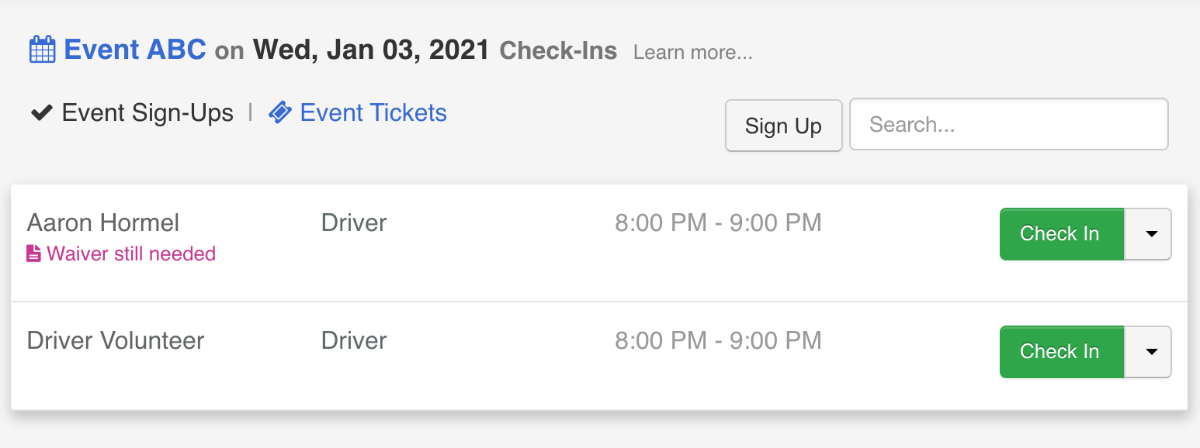
This help topic has 530 views.
Email Support: info@duplie.com
